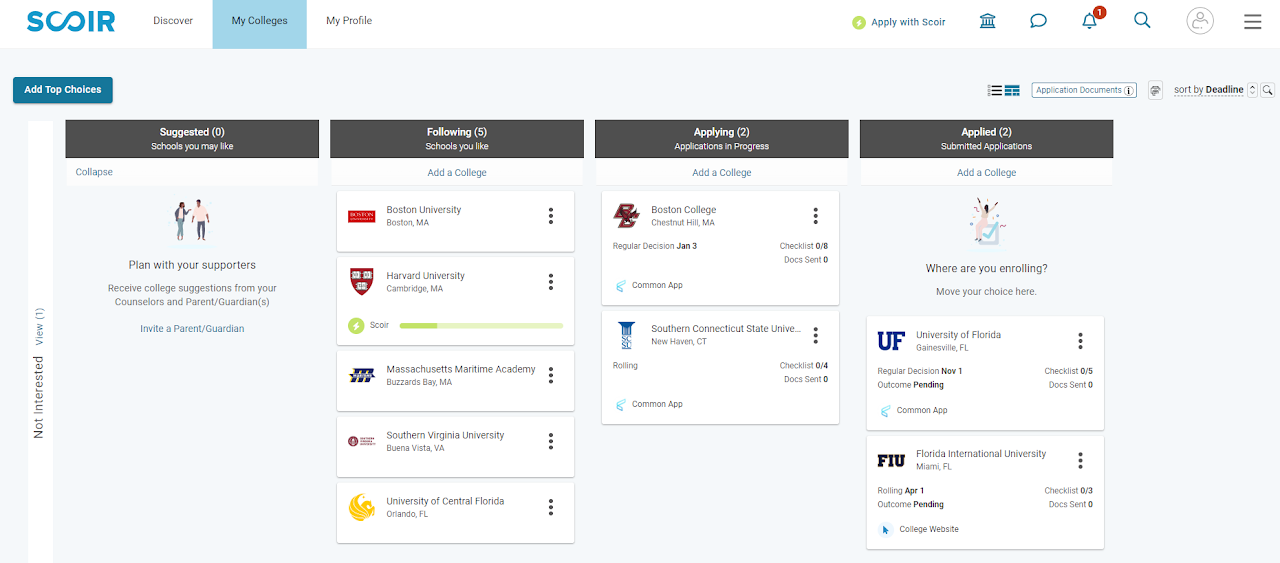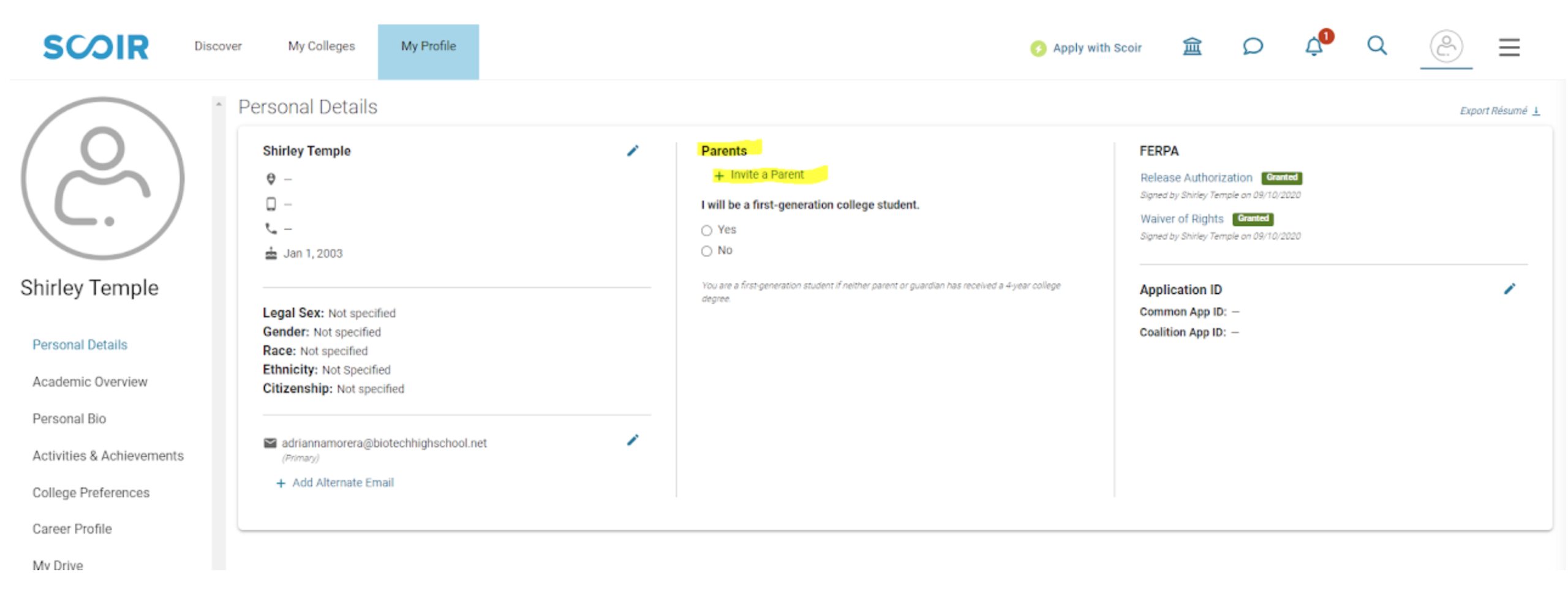What is SCOIR?
SCOIR is a MANDATED college admissions network expanded to simplify the process of applying to colleges. Students can focus on what matters most: Discovering colleges that best fit their academic, social and financial needs. All documents that need to be sent to colleges/universities will be sent through this platform.
All seniors have registered and have an active account.
All students must access their Scoir accounts through Clever!
If parents would like access to their students SCOIR account below is an image on how to be invited by your student on their profile. The student needs to be in the My Profile tab, highlighted in blue at the top of the page. Once there in the middle highlighted in yellow is parent and the invite parent button.
Once clicked the student will be asked to add parent email. Once done you will now have access to viewing your students information. You can see on the top right of the screen there is a little green circle and next to it says apply with SCOIR. There are some schools that you can use SCOIR as the application, however, make sure to check the schools website to make sure that you are submitting the correct application.
Seniors should be placing schools in the columns below on the My Colleges tab highlighted at the top in blue, based on where they are at in the application process. All other grade levels should only have schools in the following section. Only seniors should have schools in the applying and applied sections!
Don’t forget to check College Corner daily located on the BioTECH website under My Guidance! I update information almost on the daily!